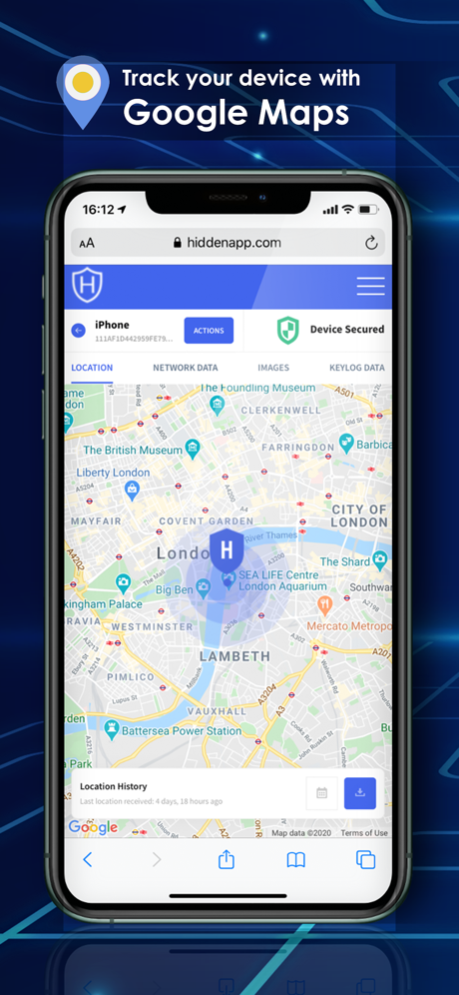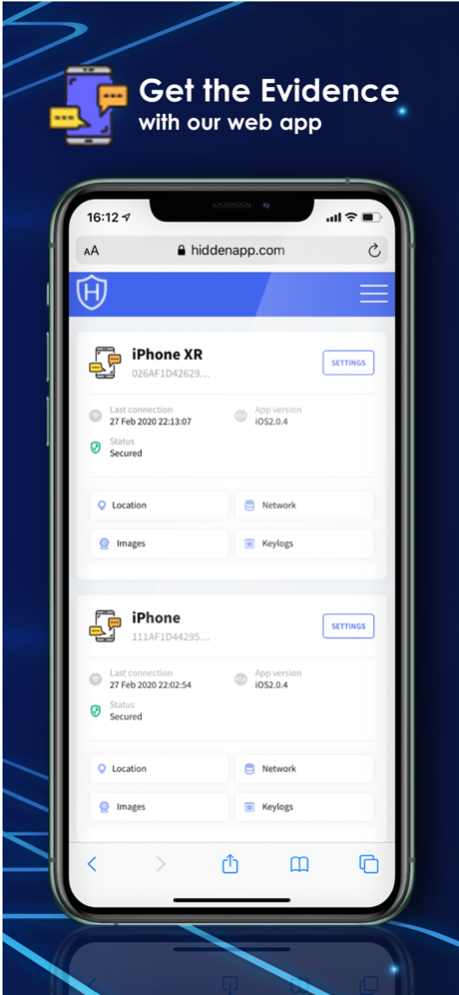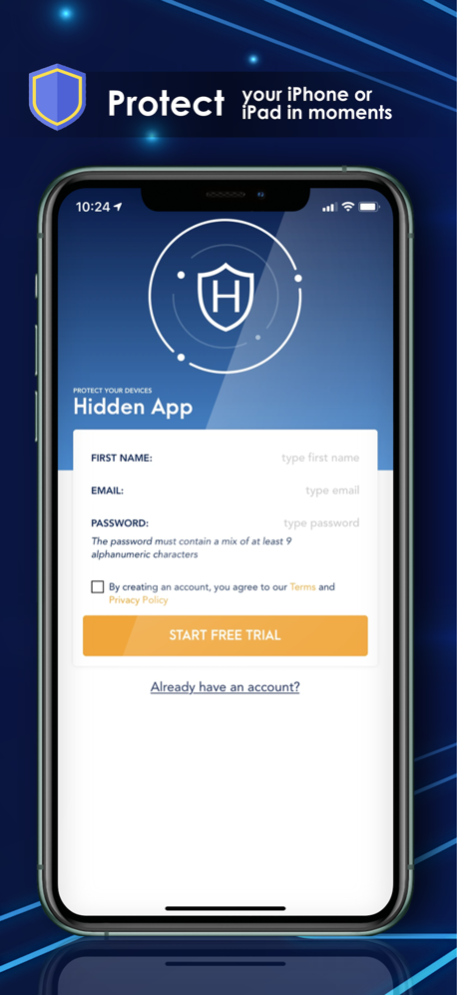HiddenApp, Find My Device App 2.1.1
Free Version
Publisher Description
Stolen MacBook, iPhone or iPad? Track them all down using GOOGLE MAPS.
SAY CHEESE, THIEF – THIS APP WILL SNAP A SELFIE ON THE SLY
*FREE 7 DAY TRIAL ON SIGN UP*
+ Remotely set off a fake alarm clock: when the thief views or dismisses the message, the culprit will be captured on screen.
+ Now using Apple’s Motion & Fitness and built on GOOGLE MAPS, HiddenApp automatically tracks your device’s location so you can see where it is on a map in real-time: this hands you all that you need to pass the exact GPS coordinates to law enforcement.
+ Network data: See the name of the Network your device is connected too so you can pinpoint your device to an exact address.
Ready to join the thousands who already trust HiddenApp to protect their devices?
With over 2 million phones lost or stolen in the US in the last year alone and some 500,000 in the UK, it’s time for a proactive step to protect your tech, as well as your privacy and data.
PLAY THEM AT THEIR OWN GAME
Thieves know all about Find My iPhone. While it has great functionality, HiddenApp adds more, not only allowing you to track your iPad or iPhone in real-time via GPS, but also allowing you to see the actual thief through photos taken without them even knowing.
The HiddenApp Mac version has even more great features:
+ Screenshot capture
+ iSight pictures of thief / new user
+ Remote wipe
+ Keylogging
+ Password protected remote lockdown
+ Spoken message alerts
HiddenApp Plans
+ Basic - 1 device: 1.67 per month
+ Personal – Up to 3 Devices: 2.99
+ Home – Up to 6 Devices: 4.49
+ Pro – Up to 10 Devices: 5.99
Prices may vary by location. Subscriptions will be charged to your credit card through your iTunes account. Your subscription will automatically renew unless canceled at least 24 hours before the end of the current period. You will not be able to cancel the subscription once activated. Manage your subscriptions in Account Settings after purchase.
Warning: Due to constantly updating and sending a location in the background, HiddenApp may deplete the battery of the device quicker than expected.
Terms of Use: https://hiddenapp.com/en/terms-of-use/
Privacy Policy: https://hiddenapp.com/en/privacy/
Oct 3, 2022
Version 2.1.1
We’re constantly adding new features, improving the product, and fixing bugs. In this latest update, we have:
• Added additional polling of the client
• Added silent push notifications to wake the app in the event of a crash
• Added the ability for the app to track even when closed and not in the background
About HiddenApp, Find My Device App
HiddenApp, Find My Device App is a free app for iOS published in the System Maintenance list of apps, part of System Utilities.
The company that develops HiddenApp, Find My Device App is Senturo Ltd. The latest version released by its developer is 2.1.1.
To install HiddenApp, Find My Device App on your iOS device, just click the green Continue To App button above to start the installation process. The app is listed on our website since 2022-10-03 and was downloaded 2 times. We have already checked if the download link is safe, however for your own protection we recommend that you scan the downloaded app with your antivirus. Your antivirus may detect the HiddenApp, Find My Device App as malware if the download link is broken.
How to install HiddenApp, Find My Device App on your iOS device:
- Click on the Continue To App button on our website. This will redirect you to the App Store.
- Once the HiddenApp, Find My Device App is shown in the iTunes listing of your iOS device, you can start its download and installation. Tap on the GET button to the right of the app to start downloading it.
- If you are not logged-in the iOS appstore app, you'll be prompted for your your Apple ID and/or password.
- After HiddenApp, Find My Device App is downloaded, you'll see an INSTALL button to the right. Tap on it to start the actual installation of the iOS app.
- Once installation is finished you can tap on the OPEN button to start it. Its icon will also be added to your device home screen.